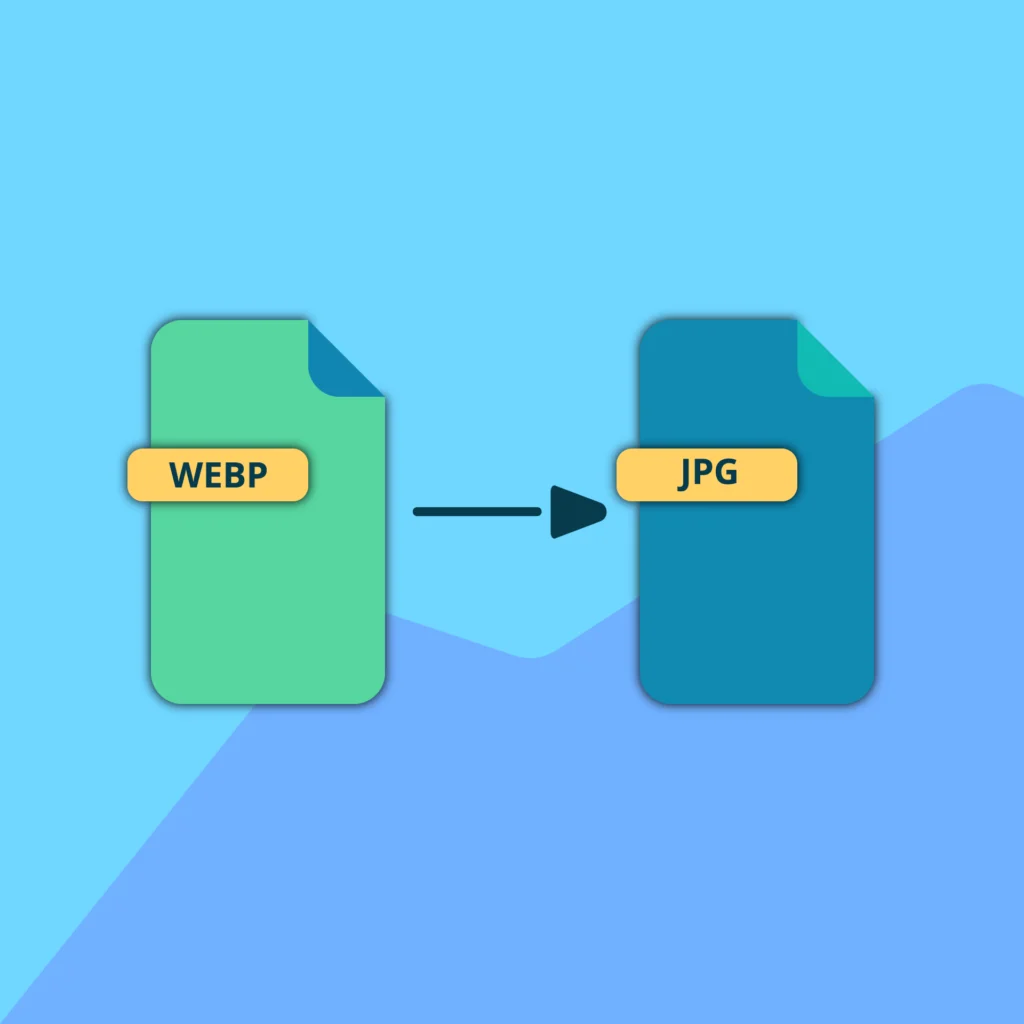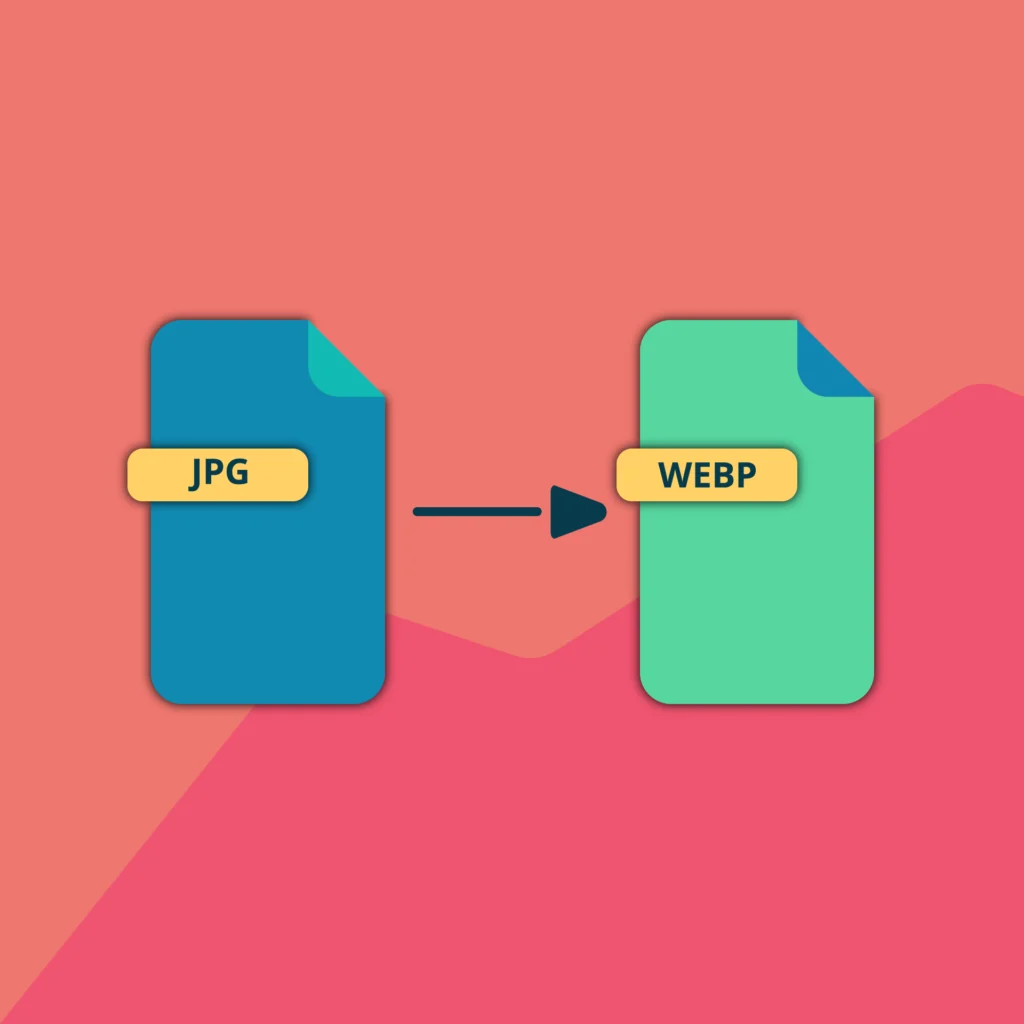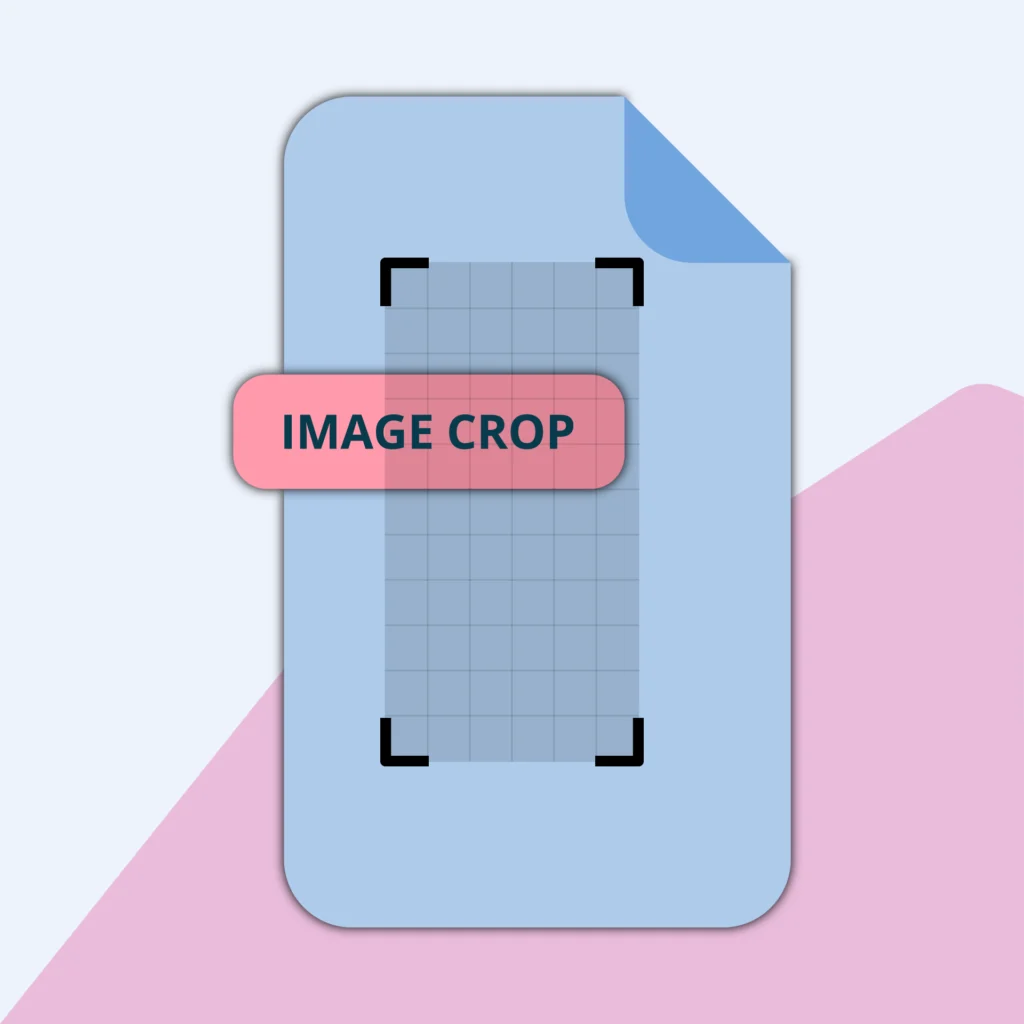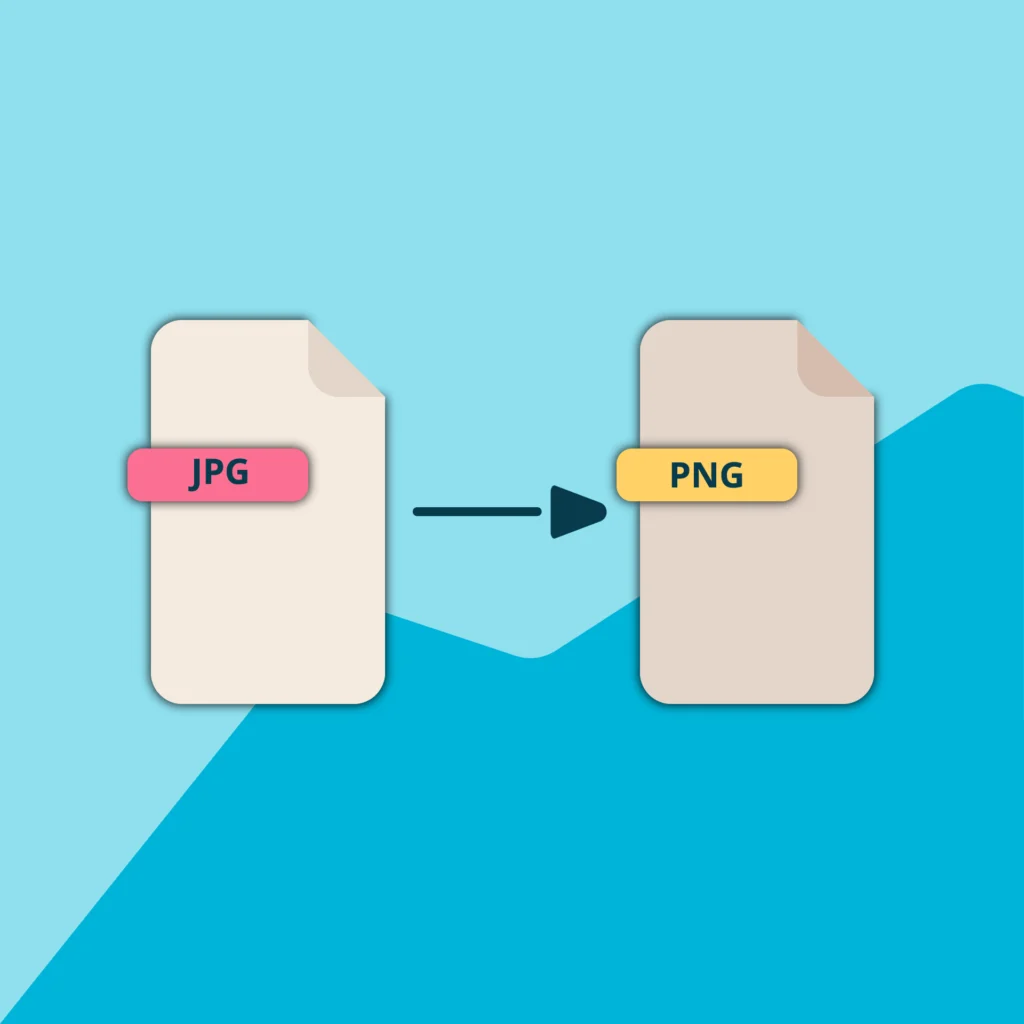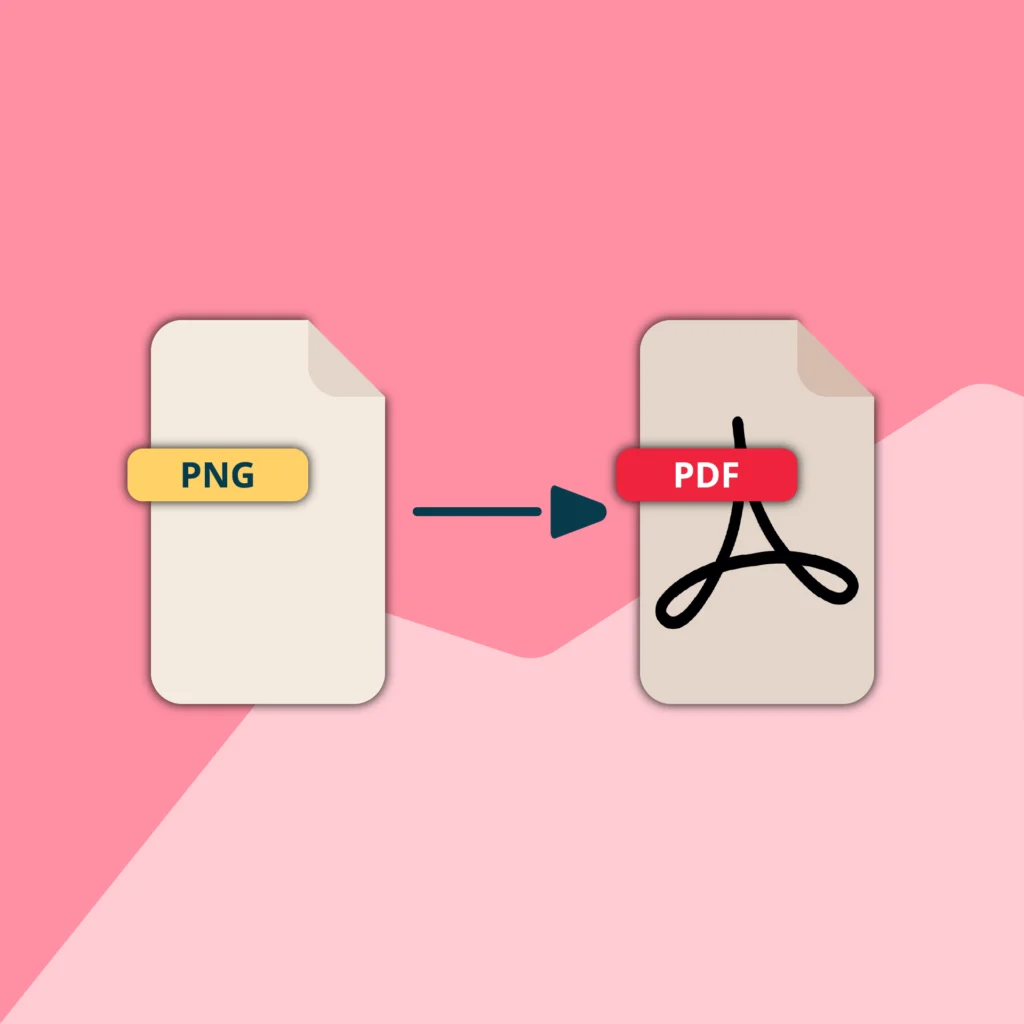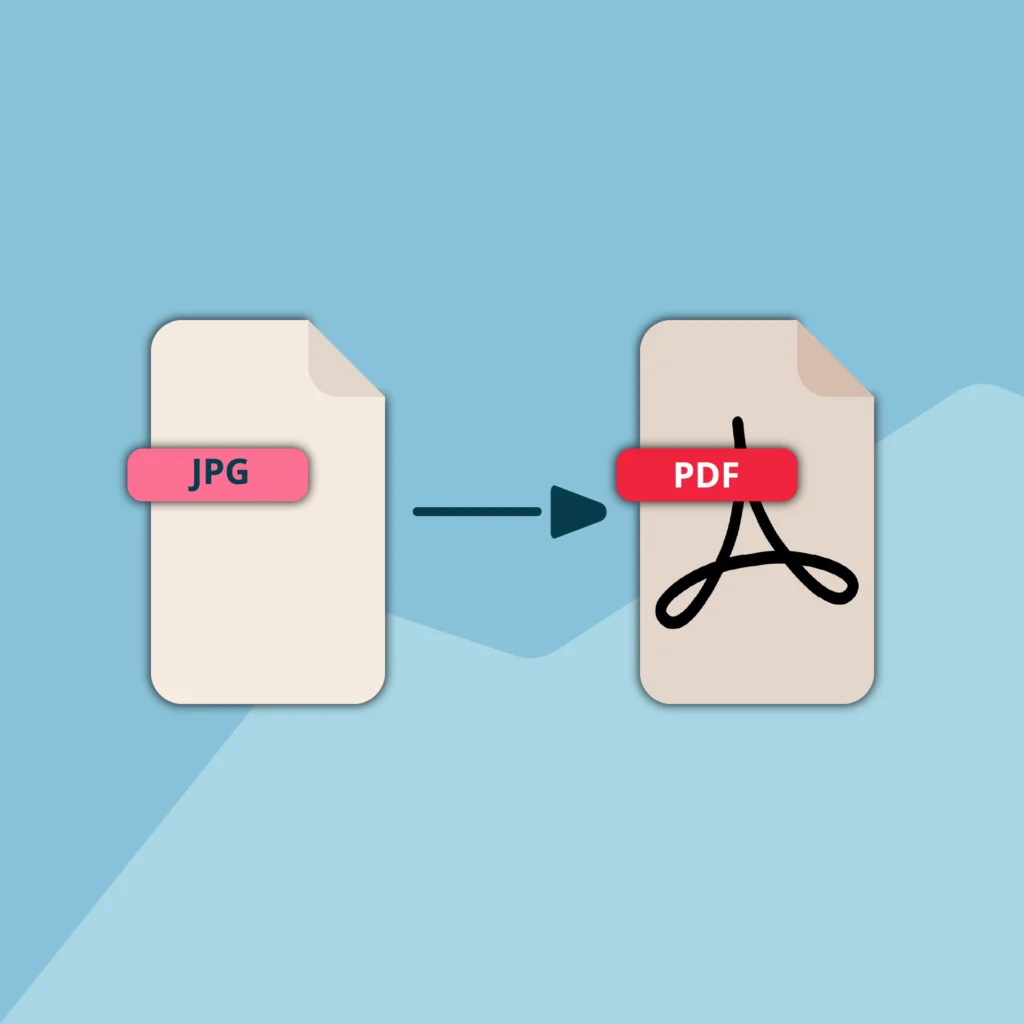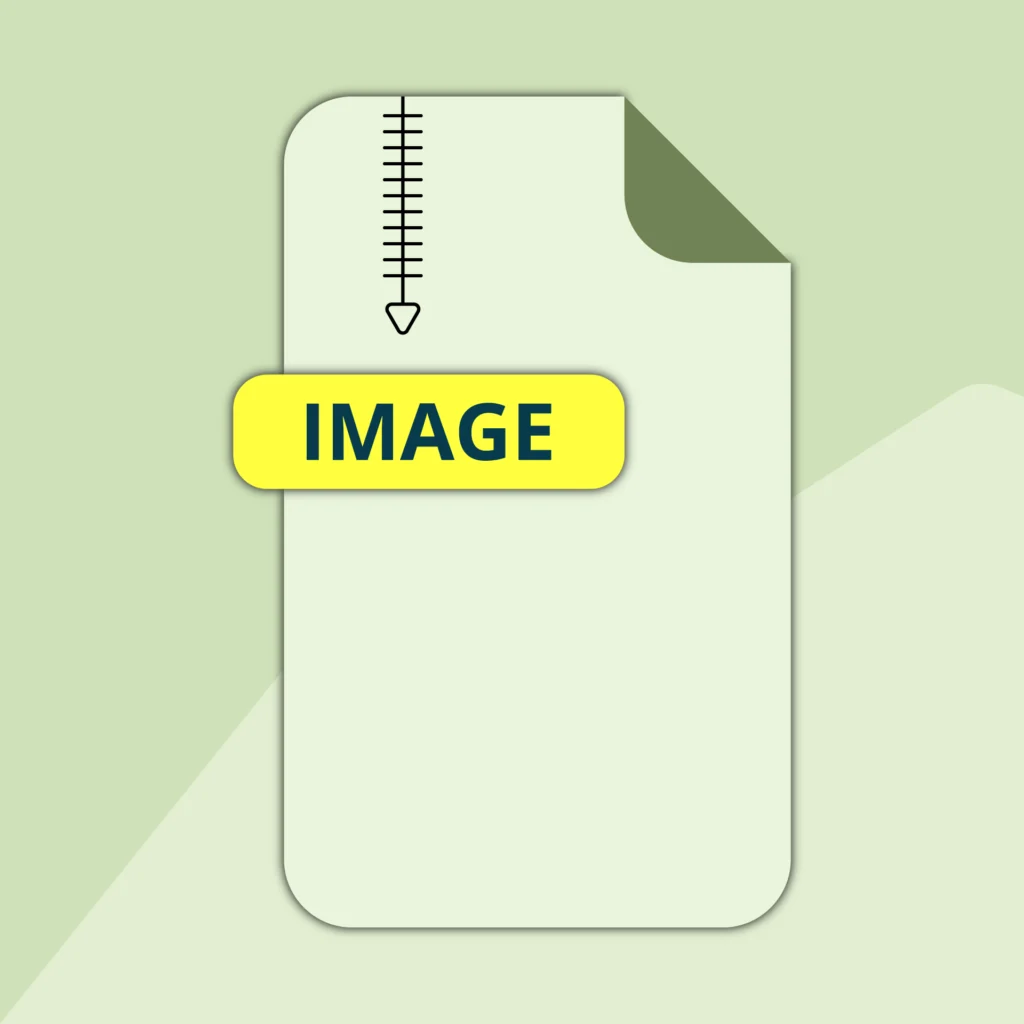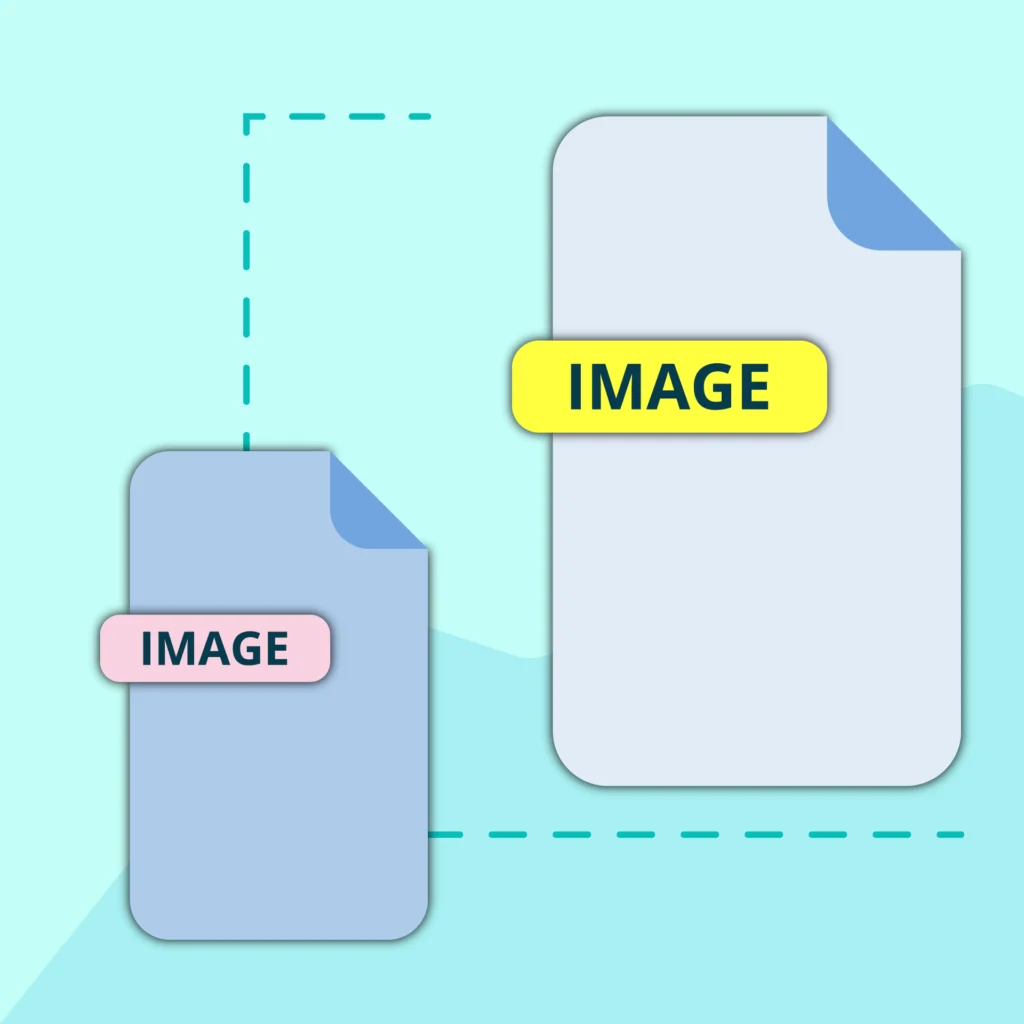Image Resizer – Free Online Tool to Resize Image Instantly
An Image Resizer Tool is a free online solution that allows you to resize images quickly and easily. Whether you need to adjust image dimensions for social media, websites, or emails, this tool lets you input custom width and height values or choose preset sizes to resize your images in seconds. Supporting formats like JPEG, PNG, GIF, and more, it’s perfect for bloggers, marketers, designers, and casual users.
Our Free Online Image Resizer Tool delivers high-quality results without the need for expensive software or technical skills.
Image Resizer
Drag & drop or click to upload
Dimensions
Settings
Transformations
Why Use Our Image Resizer Tool?
Instant Resizing: Resize images in seconds with no delays.
High-Quality Output: Maintain image clarity and quality after resizing.
Versatile Formats: Supports JPEG, PNG, GIF, BMP, and other popular formats.
User-Friendly: Simple interface, ideal for beginners and professionals.
No Downloads: Use directly in your browser—no software installation required.
Our tool helps you optimize images for any purpose, from web design to social media posts.
How to Use Our Free Image Resizer Tool
- Upload Your Image: Drag and drop or browse to upload your image file (JPEG, PNG, etc.).
- Enter Dimensions: Input custom width and height in pixels or select preset sizes (e.g., 1080×1080 for Instagram).
- Choose Format (Optional): Keep the original format or convert to JPEG, PNG, or others.
- Resize Image: Click to resize instantly and download the resized image.
Our intuitive tool makes image resizing fast, easy, and accessible to everyone.
Example Use Case
Scenario: You need an image resized to 800×600 pixels for a blog post.
Steps:
- Upload your JPEG image to the tool.
- Enter 800 for width and 600 for height.
- Click Resize.
- Download the resized image, ready for your blog.
Result: A perfectly resized 800×600 pixel image, optimized for fast loading and high quality.
Try this with our tool to see how simple it is!
Benefits of Using Our Image Resizer Tool
Completely Free: No hidden fees or subscriptions—resize unlimited images.
Cross-Platform: Works on any device, including desktops, tablets, and smartphones.
Secure: Your uploaded images are processed safely and deleted after resizing.
Customizable: Resize to exact dimensions or use presets for popular platforms.
No Quality Loss: Maintains image sharpness even after resizing.
Resize images effortlessly with our reliable and efficient tool.
Try Our Free Image Resizer Tool Today!
Ready to resize your images? Our Free Online Image Resizer Tool is fast, high-quality, and completely free. Upload your JPEG, PNG, or GIF, enter your desired dimensions, and resize instantly for social media, websites, or personal use.
👉 Use the Image Resizer Tool Now to optimize your images in seconds!
Frequently Asked Questions!
What is an Image Resizer Tool?
It’s a free online tool that adjusts the dimensions of images (width and height) while maintaining quality.
What image formats are supported?
The tool supports JPEG, PNG, GIF, BMP, and other common formats.
Do I need to download software to use the tool?
No, our Image Resizer Tool is entirely browser-based—no downloads or installations required.
Is the tool free to use?
Yes, our Image Resizer Tool is 100% free with no limits on usage.